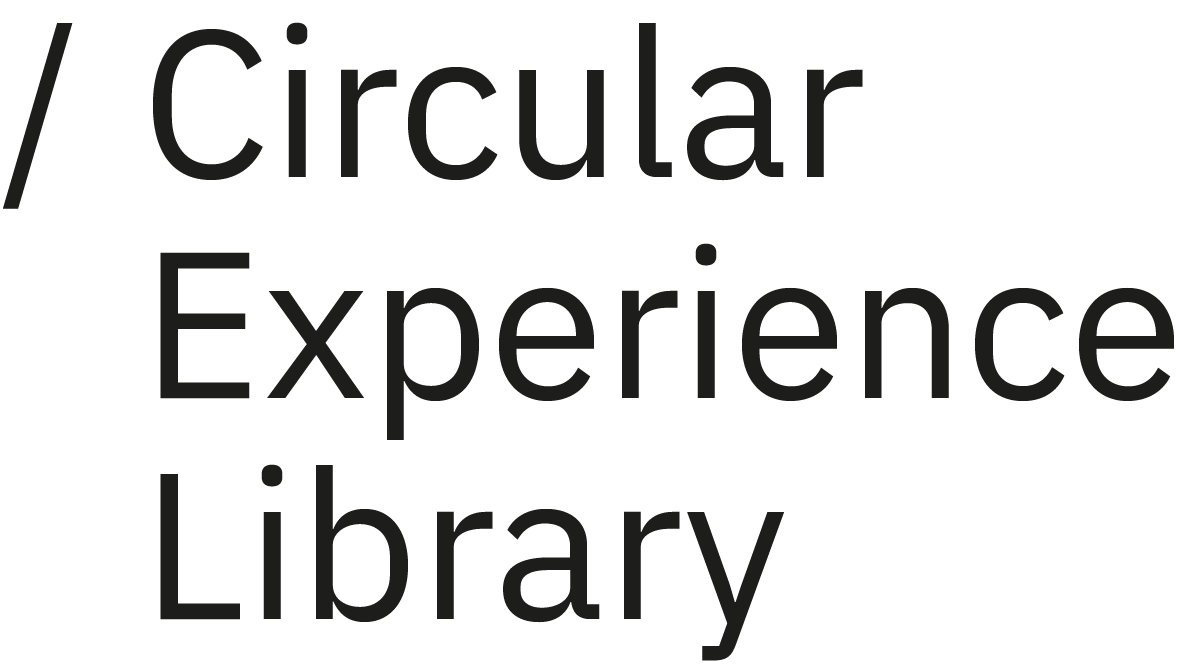Circular Mode in Check Out
Use this pattern to nudge your customers into enabling circular mode right after purchase.
Watch the tutorial for the Circular Mode patterns
Downloads
-
The Circular Mode Patterns are part of the extended use stage of the customer experience.
In the Circular Mode in Check Out Pattern, the customer is asked directly after purchase to enable circular mode for his products.
It’s a good moment to ask customers to enable their products for circularity. It’s a feel good moment. Customers have just spend some time to choose a product and paid good money for it, so they will also be willing to take good care of it.
The customer can get background information on what circular mode is about. After that, he simply enables the service and saves the digital twins of his new products to his cabinet.
Please look up the cabinet pattern and the Save Multiple Products to Cabinet Pattern in this section of the library to learn what the cabinet is about.
-
Circularity has a lot of stages and new tasks for the customer. They should be easily accessible and managed from one single setting.
-
By setting a product to circular mode, the customer can be coached through all stages of circularity until the end-of-life of the product.